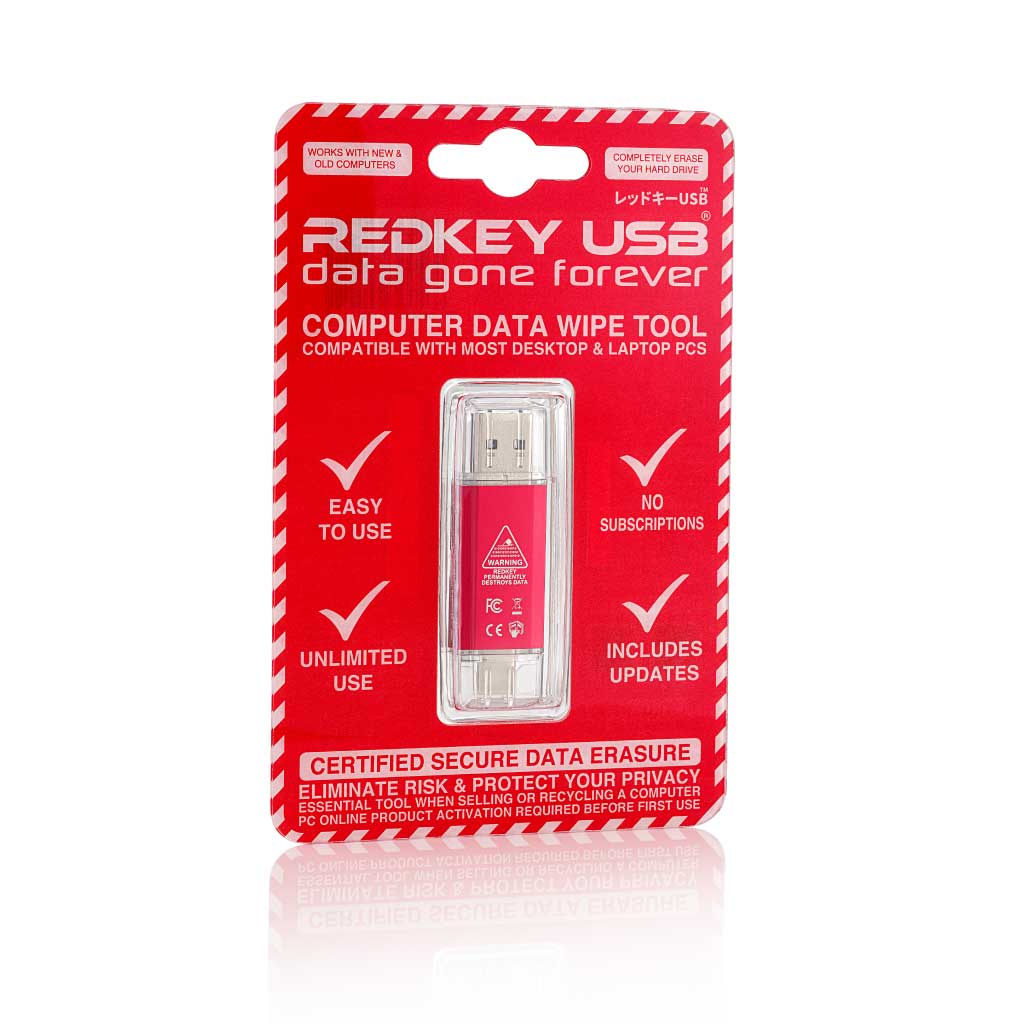Redkey USB Ltd.
Redkey USB Professional
Redkey USB Professional
5.0 / 5.0
(13) 13 total reviews
Couldn't load pickup availability
Knowledge really is power. Redkey Pro is ideal for those who are more familiar with computers, and for those who need evidence that a hard drive has been wiped clean. What sets it apart? The Redkey Pro enables you to view and save the PDF of your certified data wipe reports; solid proof that your machine is safe from snooping, complete with detailed system tech specs. Store your report on the Redkey Pro itself, or on any of your other USB drives.
Need more choice? Extra features allow you to run a custom data wipe algorithm from wherever you may be. Why not start a data-wiping service with Redkey Pro?
Share







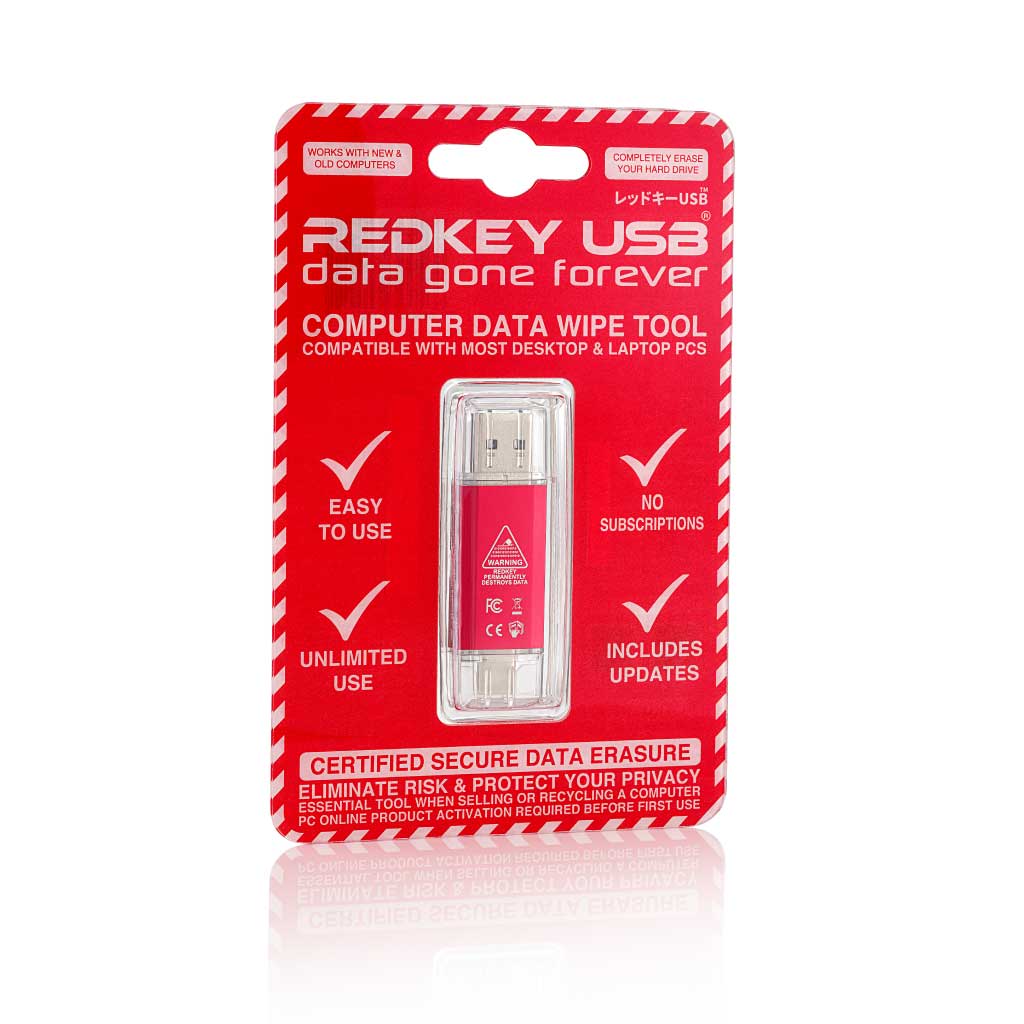
Technical details
Standard features:
Easy to use.
Works on most PC & Mac™ computers.
Completely wipes a hard drive.
Certified secure data erasure.
Unlimited use.
Lifetime SW updates.
No ongoing costs.
No Subscriptions.
Activates & updates online.
Professional edition extras:
(Includes all features of Home edition and...)
View & export enhanced PDF data wipe reports.
(PDFs can be saved on the Redkey or other USB drives)
Import and use your own logo on the header of reports.
Create and run a customized data wipe algorithm.
Execute specific security options such as Remove HPA, Trim and Flush disk cache.
Create, name, save & recall custom binary (traditional) wipe routines.
View advanced system info: Vendor, Motherboard type, RAM & CPU details.
Import JPG & MP3 to customize the screensaver feature.
View drive SMART data, including usage metrics, stats. & more.
AutoNuke™ - Autodestruct Emergency data destruction sequence.
Latest features:
Wipe Wizard™ - Easily complete tasks through on-screen prompts.
Remote Mode - Wipe other computers connected via LAN.
AutoNuke™ - Wipes everything in a uniquely cool way.
Improved graphics - Refreshing new interface & menu structure.
USB 3.0C - Connectivity options. Improved loading times.
Security functions:
Full-disk drive certified secure erase technology.
Suitable for computers with HDD, SSD, NVMe, USB & more.
Secure erase - Detect, clear and wipe hidden data fragments.
Select drives to be wiped.
Wipe several drives simultaneously.
Optional advanced menu.
Check results with the built-in binary viewer.
Wipe by partition.
Professional Reporting:
View, save & edit full PDF reports.
Enter optional info. to reports.
Reports are digitally signed with a unique identification number.
Interface features:
Support for 20 languages and dialects.
Graphical / Text interface support.
Audio support & speech synthesis.
View system statistics.
Built-in help features.
Light / Dark mode.
Nature-themed screensavers play during a wipe.
What's in the box?
1x Redkey Dual USB-C enabled for use with our V5 Professional Edition software.
1x Sealed security packaging.
1x Pro. edition activation code (inside packaging.)
1x Activation guide
1x Quick start guide.
Compatibility:
Redkey works on most Desktop & Laptop PCs made since 2000 and most (Intel™-based) Apple™ computers made between 2006 and 2020. Our software requires the following minimum hardware specifications to install and operate correctly:
For Redkey Software:
An X86 or X64 PC with a minimum 1GB RAM. (4GB RAM Req. for remote mode)
A suitable USB 2.0 port with USB boot capability.
A suitable display adaptor.
A suitable display, keyboard, and mouse.
Exceptions apply. Some devices may require pre-configuration.
For Redkey USB Updater Application:
A Windows™ 7 (or above) PC with a minimum 1GB RAM.
A live internet connection. (Download size Approx. 1GB)
A suitable USB 2.0 port.
A suitable display adaptor.
A suitable display, keyboard, and mouse.
Additional info:
Redkey permanently erases all data. Prior to using our software, consent to the terms and conditions of the End User License Agreement (EULA) is mandatory. Should you not accept the EULA terms, installation or use of our software is strictly prohibited. It is essential to keep the Redkey device connected throughout its use. Notably, Redkey is not suitable for use with certain types of commercial equipment, including specific servers, proprietary RAID disk arrays, and other data centre hardware. If there's any uncertainty regarding compatibility, we strongly advise consulting our FAQs section or reaching out to us directly before proceeding. For those seeking in-depth information on Redkey, a comprehensive PDF technical manual is available for free download from our website. Activation codes are provided within the product’s packaging. Should the need arise, your Redkey Professional edition can be directly upgraded to the Ultimate edition by completing the upgrade form available through us, subject to an additional purchase. While we strive to represent our products accurately, minor variations in colour, design, texture, function, and packaging may occur.
"Redkey is easy enough to use that pretty much anyone could do it."
Linus Tech Tips