Developments
Redkey USB: Home, Pro, Ultimate & ITAD Editions
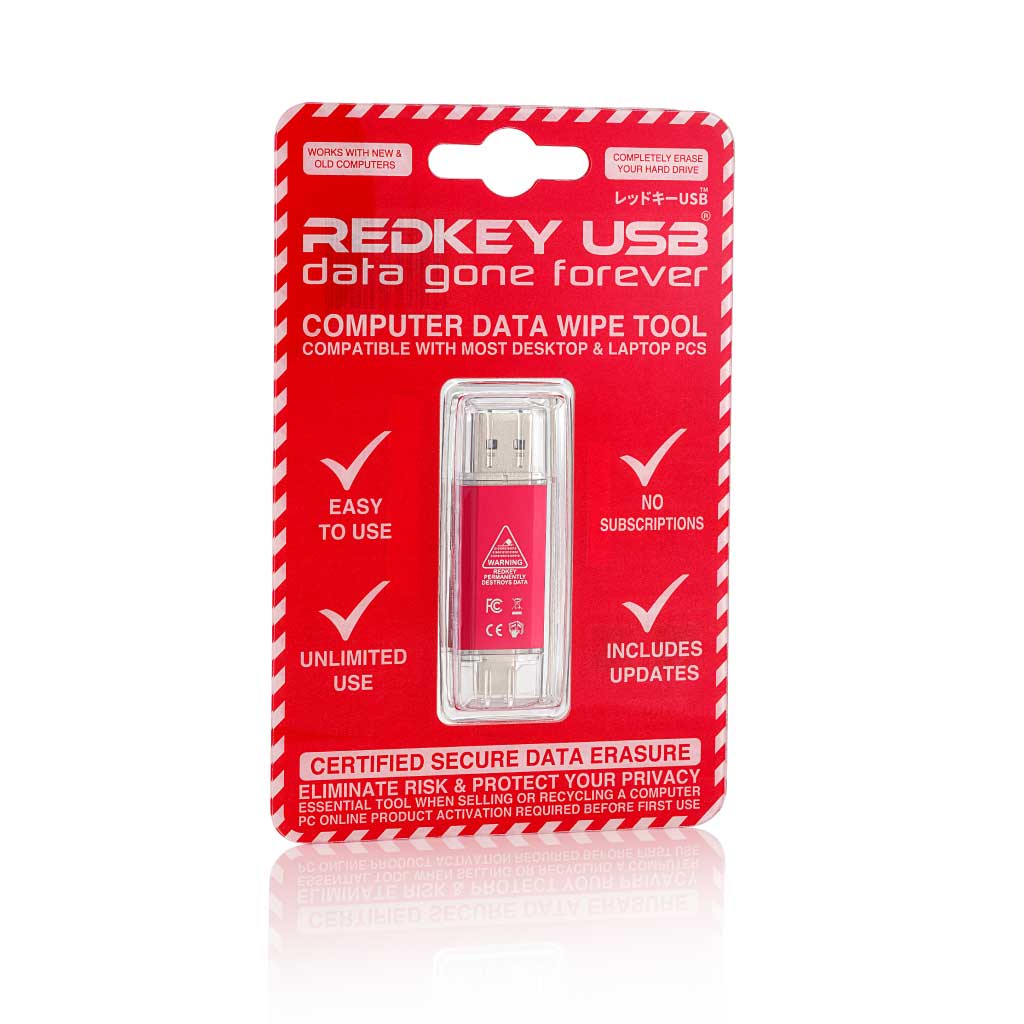
V5.75 – October 28th, 2025 (Live)
Screensaver Reliability Fix
A fix has been applied to ensure the screensaver activates correctly during idle periods. Mouse movement signals are now filtered more effectively, preventing the system from misinterpreting minor or repeated cursor updates as activity.
V5.74 – September 30th, 2025 (Sunsetted)
Improved Stability and Disk Health Accuracy
Minor release following V5.73.
Smoother Remote Handling
We’ve improved how the app manages remote systems during ITAD workflows. Devices now retain their wipe or error status when a remote is disconnected and later reconnected, making it easier to track progress across multiple sessions.
Refined SMART Health Display
Disk health information is now shown more accurately, especially for SATA drives. Reports provide a clearer picture of drive wear and remaining life, helping ensure reliability in disk assessments.
V5.73 – September 28th, 2025 (Sunsetted)
Smarter Device Handling and IMEI Reporting
This release introduces automatic device detection, clearer disconnect indicators, and IMEI capture built directly into reports. Mobile info has been improved, the Android app refreshed, and several fixes applied to enhance stability and report handling.
Automatic Device Detection
Redkey now continuously monitors for device changes on both local and remote PCs. When a device is connected or removed, a scan begins automatically. This replaces the need to press refresh and ensures new disks and mobiles are picked up quickly without interrupting ongoing tasks.
Safe to Disconnect Indicator
In ITAD mode, USB drives and mobile devices now display a green “Safe to disconnect” status once wiping is complete. This provides a clear signal when it is safe to remove a device.
IMEI Number Capture and Reporting
During the device check stage, Redkey automatically attempts to retrieve IMEI numbers from both Apple and Android devices. On Android, several methods are tried in sequence (including automated *#06# dialer entry) to maximise compatibility. IMEI capture works up to Android 14, with a manual entry option shown on newer models where access is blocked. IMEI details are displayed in-app and now included in reports.
Improved Mobile Device Info
The ITAD Info menu now displays additional details for mobile devices, including IMEI and more accurate model names, making identification clearer.
Android App Visual Updates
The auto-installed Android wipe app has been refreshed with simplified logos and a dedicated area for the “reduce brightness” message, making it easier to notice during wipes.
System Stability Improvements
A number of background enhancements improve reliability and workflow:
GNOME popups suppressed for smoother operation.
Fixed an Apple library process that caused interference.
Resolved a crash when empty card readers were connected in ITAD mode.
Improved handling of report filenames when IMEI data is included.
Report and Device Handling Fixes
Devices now remain visible until reports are saved, preventing them from disappearing too early. A crash affecting device clearing when multiple wipes completed at once has also been fixed in ITAD mode.
Language Updates
Parts of the shared language tables have been refreshed, modernising certain terms such as wipe standard names. A full language overhaul is planned for a future update.
V5.65 – August 14th, 2025 (Sunsetted)
Custom Report File Naming Options
Fully Customizable Report Filenames
You can now define your own naming convention for saved reports. Choose from a wide range of elements such as date, time, computer model, serial numbers, disk or mobile details, and more. Each element can be arranged in any order to suit your workflow, with your choice of separators (underscore, dash, space, etc.).
Multiple Date and Time Formats
Select from several international date styles (e.g. day-first, month-first, year-first) and both 12-hour and 24-hour time formats for clearer organisation and easier sorting.
Advanced Device Details
Add specific device identifiers such as disk or mobile manufacturer, model, serial, IMEI (future feature), bus type, and remote MAC address. Unavailable details are replaced with a clear placeholder ‘not available’ for consistency.
Smart Multi-Device Handling
When reports include multiple devices, filenames automatically indicate this and skip device-specific fields to keep names concise.
Shortened Field Option
Long identifiers can be shortened to show only the first and last few characters for a cleaner look without losing uniqueness.
Live Preview While Editing
When adjusting the naming format, you’ll see an instant preview - using sample data for defaults or actual values for specific reports - so you know exactly how your filenames will appear.
Automatic Safe Characters
Illegal filename characters are automatically replaced with ~ (tilde) to ensure compatibility across systems.
V5.64 – July 29th, 2025 (Sunsetted)
Multilingual Input Reintroduced with Enhanced Controls
Rebuilt Language Input Support
Text input for non-Latin scripts - such as Japanese, Chinese, Hindi, and others - has been fully restored in this release. While Redkey previously supported multilingual input in v4.x, this capability has now been reimplemented from the ground up to work seamlessly with the modern Debian 12 base.
Smarter Keyboard Switching
Dedicated function keys simplify input control across all text fields:
[Ctl] + [1] opens the input mode menu
[Ctl] + [2] launches the configuration app for advanced methods
[Ctl] + [3] displays the keyboard layout view
These options work not just in settings but anywhere text is entered, including during report edits.
Expanded Input Method Options
The updated system supports a wide range of input methods, from Google MOZC and Anthy to Intelligent Pinyin and SKK. For languages with multiple input variants, a new selector helps users choose the preferred typing style.
Clearer Interface and Guidance
The language settings screen now offers a cleaner layout with easier navigation between basic and advanced input types.
Visual and Usability Improvements
Layout adjustments to the splash screen and updated button styling improve the user experience.
Efficient Filesystem Integration
New input tools have been added using an overlay method to minimize storage impact. The compressed addition totals just 82MB, helping preserve space on smaller capacity Redkeys while still delivering full functionality.
Factory Reset Recommended
To ensure full compatibility with the updated input system, we recommend performing a factory reset when updating to v5.64. This can be done via the Redkey Updater App settings menu.
V5.62 – July 17th, 2025 (Sunsetted)
Important Update: Recommended Full Refresh
Version 5.62 is a significant technical update designed to enhance reliability, compatibility, and overall performance - particularly in demanding usage scenarios. It includes essential improvements to RAID detection, Android device handling, and application stability under high CPU loads.
To ensure optimal performance, we strongly recommend performing a complete refresh for this update:
Delete all files and folders from your Redkey USB, then use the Redkey Updater to apply a fresh installation of the latest software version.
Improved RAID Warning Messages.
We’ve updated the RAID detection logic and refined warning messages, especially on Dell machines, to better guide users when internal drives may not be detected correctly. This enhancement addresses specific scenarios, ensuring users receive clear instructions to adjust BIOS settings.
Smarter Android Device Identification.
Android devices with generic serial numbers, like "123456," will now be distinguished by their USB connection port. This small yet practical update ensures accurate device listings even when serial numbers aren't unique.
Enhanced Stability Under Heavy Loads.
Significant improvements have been made to the mechanisms that handle data transfers between the Remote App and the main application. Large outputs (such as SMART data) now synchronize reliably, even during heavy CPU usage, eliminating occasional display issues.
Reliable App Restarts and Binary Operations.
We've refined how external applications and binary fill/verify operations are managed through the Remote App. Processes now restart more reliably under high CPU loads, significantly reducing rare interruptions during intensive wipe scenarios.
Accurate Parsing for Consecutive Tasks.
Resolved an issue where outputs from consecutive tasks were incorrectly parsed. This fix specifically addresses errors previously encountered with Samsung SSDs connected via JMicron USB adapters, ensuring accurate reporting across sequential wipe operations.
Screensaver Stability Fix.
Resolved a potential freeze issue when exiting the screensaver, further enhancing overall app stability.
Improved USB-to-SATA Compatibility.
Redkey now intelligently ignores certain benign errors ("SGIO") reported by SATA drives connected through USB adapters. This update addresses specific compatibility issues with popular devices, including SanDisk X110, Intel SSDs, and Samsung SSDs.
Preventing 'Starting Erase' Hangs.
Enhanced checks now promptly detect stalled erase operations (SAN, CRY, SOV), preventing the app from hanging indefinitely at the "Starting Erase" screen. This improvement is particularly beneficial for devices connected via Realtek USB adapters.
Faster ITAD Report Viewing.
We've optimized the ITAD Reports menu to improve loading speed and reduce flicker when displaying grouped reports. Additionally, the system now intelligently disregards minor CPU speed fluctuations, simplifying report grouping on variable-speed devices like MacBooks.
Quicker Startup with Logging Off.
When logging is disabled, Redkey skips unnecessary boot-time checks, significantly reducing the time taken to reach the main menu.
Simplified Remote App Logging.
Logs from the Remote App are now neatly organized into the same folder structure as the main application logs. This change makes it easier to correlate logs from both apps for troubleshooting purposes.
As always, thank you for choosing Redkey USB. Stay tuned for further updates!
V5.61 – June 23rd, 2025 (Sunsetted)
Remote App Compatibility Update
A new update to the Remote App improves startup handling across a wider range of network configurations. Some systems using WWAN adaptors without standard address details may have previously experienced loading issues. The updated Remote App now includes additional checks to ensure smooth operation during launch.
Note: This update affects only the Remote App. The main app version has been incremented to V5.61 for tracking purposes.
V5.60 – June 20th, 2025 (Sunsetted)
Updated Report Layouts and Structure
This release unifies the report generation system across both the app and the online ITAD reports portal. While there are no changes to the user interface, the internal data structure now supports multiple revisions and integrates the latest SMART data layout. Existing reports remain fully compatible.
Reports Portal v1.20
The online report viewer has been updated to match the latest layout from the app. It now includes SMART health data and properly identifies when the Redkey Default Process is used.
V5.58 – June 18th, 2025 (Sunsetted)
Improved Wear Level Detection
Added support for another type of SMART wear level reporting, used by some Intel SATA SSDs. This helps deliver a more accurate picture of drive health even when data is reported through less common fields.
More Accurate Report Labels
The report now clearly identifies whether a wipe used a Default, Custom, or Standard process. Previous versions sometimes mislabeled default processes as “Custom.” Past reports will still show the older label, but reports saved from this version onward will show “Redkey Default Process” where appropriate.
Faster Startup Experience
Reduced the blank period between the splash screen and main menu. The app now shows the main menu more quickly, which also minimizes any unwanted right-click interaction on the desktop.
V5.57 – June 16th, 2025 (Sunsetted)
SMART Mode Detection Upgrades
If the default method to read SMART data fails, the app now tries alternative modes automatically. This improves compatibility with USB enclosures and adaptors that support both SATA and NVME drives.
Better Drive Type Detection
Added fallback logic to detect SSDs more accurately, even if system info misidentifies them. This ensures the correct icons and details appear in the interface and reports.
Bug Fixes
Resolved issues where mobile wipes in demo mode generated real reports, icons did not update after saving, and the app froze when scanning eMMC drives.
V5.56 – June 10th, 2025 (Sunsetted)
SMART Info Enhancements
Improved detection of disk life percentage from SATA SSDs, especially on older or less standard models. Reports now better reflect actual wear levels.
Display and Stability Tweaks
Set a safer minimum refresh rate (59 Hz or higher) to prevent display issues on some monitors. Added logging for crash analysis and improved multi-monitor behavior, though some window placement issues remain.
UI and Report Fixes
Fixed several bugs: incorrect labels, layout glitches, and issues with crash recovery. The report preview in the settings now includes SMART details for easier configuration.
V5.55 – June 6th, 2025 (Sunsetted)
Refined SMART Reporting
Following the introduction of SMART disk health monitoring in v5.53, this update improves how SMART data is gathered and displayed. Some devices with SMART disabled by default can now be queried by automatically enabling the feature when needed. Reports now combine disk life, uptime, remapped sector counts, and temperature into a clearer, more concise summary.
Enhanced Health Assessments
Health status in reports now uses a simple four-level gauge supported by updated logic. Flash-based drives display life remaining, while magnetic disks are assessed based on uptime. Temperature readings now include context, such as "normal range" or "monitor suggested," for quick understanding.
Improved Report Layout
SMART fields in the report have been reorganized for clarity. Remapped sectors before and after a wipe are shown on the same line with a disclaimer when necessary. Disk life percentage and uptime are now displayed together, followed by a health summary and temperature details.
Bug Fixes and Stability Improvements
A crash issue affecting some PCs during the wipe completion screen has been addressed. A temporary workaround remains available by disabling the wipe animation in settings. Sorting of disks in reports now matches the on-screen order. Several layout glitches related to multi-monitor setups have been noted for future improvement, and internal logic has been adjusted to prepare for more robust handling of display switching and positioning.
Other Changes
Report previews in the settings menu now include sample SMART data for demonstration purposes. The detailed disk info screen has also been updated to mirror the new format, using text-based health indicators for consistency.
V5.53 – May 28th, 2025 (Sunsetted)
SMART Disk Monitoring
Redkey now supports basic disk health monitoring. SMART information such as drive temperature, health status, and power-on time is shown in the disk details screen. This update also improves drive recognition for certain USB-connected NVMe devices, correctly identifying their model and serial numbers where this was not previously possible.
GTK4 Interface Refresh
This version finalises the move to GTK4, bringing a more modern, stable interface. Various interface elements now display more consistently, with corrected progress bars, better-aligned buttons and switches, and placeholder text that displays with the correct styling. Text and report layouts are more readable, especially at smaller zoom levels.
Improved Display and Scaling Controls
The resolution menu has been refined. The ‘Revert’ button now appears in yellow for better visibility, and invalid scaling options are automatically disabled based on the system’s resolution. These changes help maintain a usable interface across a wide range of screen sizes and configurations.
Connectivity Fixes
A previous issue that delayed WiFi connection attempts when the wrong password was entered has been resolved. Redkey now detects the error quickly and closes the related system message. A related bug affecting remote mode startup has also been addressed.
ITAD Visual Updates
Interface elements in ITAD mode have been refreshed, including updated scanning overlays and button icons. The voice message played at startup has been replaced with a new English version for all language settings.
Additional Enhancements
Disk information is now displayed using a monospace font for improved readability. The boot animation has been updated with a visible ‘loading’ label, and file dialogs have been refined for greater consistency. Several layout and alignment improvements were made across menus and reports.
V5.43 – April 24th, 2025 (Sunsetted)
Now Running on Debian 12 with GNOME
Redkey has been upgraded to the latest stable version of Debian Linux, now featuring the GNOME desktop environment. This brings better system compatibility, smoother performance, and a more modern look and feel.
New Boot Animation
A fresh boot-time animation now shows progress during startup and shutdown, making it easier to know when the system is ready.
Improved Display Handling
We've made adjustments to improve display scaling and resolution handling, especially on high-resolution screens. Temporary scaling limits ensure the interface remains stable and usable.
ITAD Visual Updates
Visual branding for ITAD editions has been refreshed across the splash screen, background, and menus for a more polished experience.
Wipe Completion Fix
Corrected an issue where the final wipe animation played even when no disks were successfully wiped. It now shows only when at least one wipe completes.
V5.32 – December 20th, 2024 (Sunsetted)
New Report Format, USB-C Support, and Initial backend support added for the upcoming ITAD edition.
Redesigned Report Format
All editions now feature a fully refreshed report layout for improved clarity, organization, and functionality. As before, Professional and Ultimate users can save reports to the Redkey or an external USB device.
Version History for Reports
Each finalized version of a report is now stored as a separate, unalterable revision. This enhances audit compliance and data authenticity.
New Splash Screen with Clock & Date
The splash screen now includes a real-time clock and date settings, offering a more polished startup experience.
USB-C to LAN Adapter Support
We’ve added support for USB-C to Ethernet adapters, expanding connectivity options during setup.
Updated Voice Support
Improvements to voice functionality enhance accessibility and system interaction.
Refined Settings Menu
The settings menu has been reorganized for easier navigation and a cleaner interface.
Secure Bootloader Fix
A fix has been applied to improve secure bootloader compatibility on affected systems.
Foundation for ITAD Edition
Core support has been added in preparation for the upcoming ITAD-focused edition of Redkey.
Other Enhancements & Fixes
This update includes several backend improvements and minor bug fixes to enhance overall stability.
V5.23 – June 20th, 2024 (Sunsetted)
Improved Disk Detection, App Stability, and Report Reliability
Faster Disk Detection
We improved detection logic to reduce lag and speed up system performance during initial disk scans.
Accurate Drive Listings
An issue where phantom drives were temporarily displayed has been corrected. Redkey now only shows connected disks.
Remote App Auto-Restart
The local copy of the remote app now auto-restarts if it crashes, fixing a problem that previously caused a blue error icon to appear.
Partition Crash Fix
We resolved a crash that occasionally occurred during the partitioning or formatting process.
Mobile Connection Stability
Mobile devices are now handled more reliably thanks to improved background synchronization and display updates.
Clearer Protected Disk Notifications
Notifications now more clearly indicate when disks are write-protected or otherwise restricted.
Fixed Empty Reports Bug
Reports now display correctly and are only generated after a successful wipe, eliminating blank report issues.
Improved Shutdown Handling
Redkey now shuts down cleanly even when external USB disks are connected, fixing an issue where shutdowns would hang.
V5.20 – May 14th, 2024 (Sunsetted)
License Checks, Disk Handling Improvements, and New Internet Setup Wizard
Smarter License Verification
We refined the license check system for greater reliability and smoother activation during setup.
Improved Disk Handling
Better handling for internal disks with unusual SCSI responses ensures more accurate detection and interaction.
New Internet Connection Wizard
A guided setup wizard now helps users connect to the internet more easily when needed.
Looking Ahead: Multi-Device Features
Behind the scenes, we’re preparing new tools designed to streamline management of multiple devices. More details coming soon.
V5.15 – November 23rd, 2023 (Sunsetted)
Updated Hardware Version Display and Formatting Enhancements
Adjusted Hardware Version Ranges
We refined the way hardware version ranges are presented, improving accuracy and alignment with updated product batches.
Top Bar Format Update
Formatting for version information in the application's top bar has been updated for clearer identification and consistency.
V5.14 – November 15th, 2023 (Sunsetted)
Pro Report Editing, Hardware Info Updates, and Enhanced Language Support
Report Editing in Pro Edition
Professional users can now edit report fields directly, offering greater flexibility and customization during documentation.
Updated Hardware Version Format
We’ve refined how hardware version ranges appear in the top bar, improving clarity and consistency.
Live Language Updates
Language tables are now sourced in real time from the translations server, ensuring more accurate and diverse language support.
New Serial Port Mode
Serial Port Mode is now available for both local boot and remote sessions. Update files include all necessary EFI and BIOS support files, along with batch files for manual switching in the ‘Mode_Switch’ subfolder. A warning and confirmation prompt is shown when enabling this mode.
V5.12 – September 14th, 2023 (Sunsetted)
Android Detection Fix for Latest OS Versions
Improved Android Device Detection
Resolved an issue in the Ultimate edition that affected recognition of Android devices running the latest operating systems. Redkey now detects and processes these devices more reliably.
V5.11 – August 24th, 2023 (Sunsetted)
More Reliable Android Detection
Android Device Detection Enhancements
We’ve made improvements to the Android detection process in the Ultimate edition, ensuring better consistency and performance when identifying connected devices.
V5.10 – August 10th, 2023 (Sunsetted)
Remote Shutdown, Screenshot Tools, and Enhanced Connectivity Settings
Remote Shutdown Feature
You can now shut down a computer remotely after a data wipe using a new toggle on the “wipe in progress” screen.
Hex Viewer Navigation Improvements
Navigation in both GUI and TUI modes has been improved with keyboard shortcuts and smoother scrolling for a better analysis experience.
Enhanced Screenshot Function
You can now capture pop-up messages in both interfaces using a dedicated screenshot button.
Online/Offline Toggle in Main Settings
A new switch in the settings menu lets you control the internet connection status manually, with helpful prompts for reconnecting when needed.
V5.03 – July 4th, 2023 (Sunsetted)
RAID Detection Enhancements and Splash Screen Fixes
Improved RAID and Logical Disk Detection
Redkey now detects RAID controllers and logical disks more effectively, with new alerts and detailed system insights to assist during the wipe process.
Splash Screen Bug Fix
We fixed an issue where the splash screen failed to load correctly if no sound device was present, ensuring a smoother startup experience.
Better System Clock Accuracy
We’ve refined how the system clock is checked and adjusted, helping correct large time variances automatically.
V5.00 – June 26th, 2023 (Sunsetted)
Smarter Device Detection, Mobile Erasure Upgrades, and UI Enhancements
Simplified Device Selection
When only one device is detected, the “This one” button now glows green, making it quicker to begin the wipe process.
Guided Apple Device Erasure
Added automated online erasure support for older Apple devices, including IPSW firmware reinstallation guidance.
Language and Menu Updates
Descriptions for IPSW restore and internet setup menus have been added for better clarity.
Visual Status Indicators
Status icons and highlights are now visible in cache file locations, excluding FAT32-formatted partitions.
Refined Mobile Wipe Interface
The mobile wipe layout has been redesigned with intuitive icons, borders, and improved navigation.
Improved Restore Logic
Better logic for restore/manual options, including new prompts for auto-lock and a refreshed layout for step-by-step guidance.
Modernized Progress Display
Includes a new step indicator, scanning animation, and detailed wipe progress information.
Expanded Device Compatibility
Tested extensively on various iPhone and iPad models, with improved detection of edge cases and failure scenarios.
V4.85 – April 21st, 2023 (Sunsetted)
Step-by-Step Prep Screens and Improved Error Handling
Mobile Prep Guide for Apple Devices
New preparation screens walk users through charging, updating software, backing up data, logging out of iCloud, and removing SIM cards before wiping.
Mobile Prep Guide for Android Devices
Android users are guided through essential pre-wipe steps, including enabling Developer Mode and USB Debugging.
Enhanced Disk Error Prompts
Improved error messages help users address issues with SATA disks and specific RAID configurations, particularly on Dell systems.
NVMe Suspend Handling
New logic improves compatibility with problematic NVMe drives, especially Samsung models and Lenovo ThinkPads, to prevent system hangs during wipes.
V4.84 – April 14th, 2023 (Sunsetted)
Japanese Keyboard Settings and Language Support Updates
Anthy Keyboard Configuration
A new option in the menu settings allows users to configure the Anthy keyboard, primarily used in the Japanese language pack.
V4.83 – April 12th, 2023 (Sunsetted)
Advanced Japanese Keyboard Enhancements
Improved Japanese Input Options
We introduced advanced settings for the Japanese keyboard system, making it easier to type and create reports in Japanese.
V4.82 – April 9th, 2023 (Sunsetted)
Enhanced Japanese Support and New Screenshot Feature
Better Japanese Text Handling
Support for Japanese text has been improved, ensuring more reliable entry and display across the system.
Screenshot on Wipe Completion
A new screenshot feature has been added to the final “Data Wiped” screen, making it easy to capture a record of the completed process.
V4.81 – April 5th, 2023 (Sunsetted)
Expanded Language Input for Asian Scripts
Text Entry Improvements
We enhanced support for Japanese, Chinese, Korean, and Hindi input. New sub-modes and key combinations make it easier to enter complex characters.
V4.80 – March 29th, 2023 (Sunsetted)
Localized Text Input and General Bug Fixes
Localized Text Entry Support
Redkey now supports localized text input across more languages, making the system more accessible to a global audience.
General Bug Fixes
This update also includes several minor fixes to improve stability and user experience.
V4.62 – March 1st, 2023 (Sunsetted)
Mobile Device Reconnection Fix
Improved Reconnection After Reset
We resolved an issue where mobile devices had trouble reconnecting after a factory reset, improving reliability during repeated wipes.
V4.61 – February 5th, 2023 (Sunsetted)
Report Formatting and Multilingual Display Improvements
Refined Report Date Formatting
Dates in reports now follow a clearer, more consistent format for improved readability.
Multilingual Font Support
Enhanced support for various fonts ensures better display across multiple languages.
Improved English Language Table
Updates to the English language table provide clearer communication throughout the interface.
V4.57 – January 29th, 2023 (Sunsetted)
Speech Fixes, Auto-Save Reports, and Script Controls
Speech Playback Fixes
We corrected issues affecting speech playback to improve audio performance and accessibility.
Automatic Report Saving
Reports now save automatically after a wipe, helping ensure that no data is lost unintentionally.
Script Control Features
New script control options provide more flexibility for advanced users customizing the wipe process.
User Settings Updates
Settings files now retain user preferences more reliably across sessions.
V4.50 – January 17th, 2023 (Sunsetted)
Bootloader Enhancements and Remote Mode Updates
Upgraded Linux Bootloader Files
We improved the bootloader for better compatibility and performance during system startup.
Remote Mode Boot Support
Updates to remote mode boot files ensure smoother operation in remote data wiping scenarios.
Various Bug Fixes
This version includes multiple backend fixes to enhance overall system stability.
V4.41 – December 30th, 2022 (Sunsetted)
Automated Mobile Erasure and Language Updates
Automatic Wipe for iOS and Android
Added automated erasure support for iOS 9+ and Android 10+ devices, streamlining the mobile wipe process.
Updated English Language Pack
Improvements to the English language pack enhance clarity and consistency throughout the interface.
V4.36 – June 27th, 2022 (Sunsetted)
Modern Interface, Custom Screensavers, and Wipe Wizard
GUI and Notification Bar Updates
We introduced a cleaner, more modern graphical interface, complete with a top-bar notification feature for key system alerts.
Linux Subsystem Upgrade
Redkey now runs on the upgraded Linux Bullseye base, improving stability and hardware compatibility.
Custom Screensavers and Audio Enhancements
New screensavers and improved audio support offer a more refined user experience.
Wipe Wizard Introduction
A guided Wipe Wizard is now available, helping users navigate the wipe process with ease.
V3.80 – November 9th, 2021 (Sunsetted)
Boot Menu Tweaks and Screenshot Integration
Boot Menu and Loader Updates
Refinements to the boot menus and loaders provide a smoother and more reliable startup experience.
Secure Screenshot Feature
New functionality allows secure screenshot capture, useful for record-keeping and support scenarios.
Screensaver Improvements
Enhancements to the screensaver system deliver a more polished idle-state experience.
V3.72 – January 20th, 2021 (Sunsetted)
Improved SED Detection for High-End Systems
Better SED Compatibility
Enhanced support for Self-Encrypting Drives (SEDs) on high-end systems ensures more accurate detection and secure wiping.
V3.71 – January 14th, 2021 (Sunsetted)
Stability Enhancements on High-End Devices
Improved System Reliability
This update focuses on improving performance and stability when running Redkey on high-end hardware setups.
V3.70 – December 15th, 2020 (Sunsetted)
Partition Wipe Feature and NVMe Fixes
Wipe by Partition Option
A new feature allows users to target specific partitions for data wiping, offering more control over the process.
Improved NVMe Compatibility
We addressed compatibility issues with NVMe drives and fixed a system hang that occurred with empty card readers.
V3.67 – December 1st, 2020 (Sunsetted)
Crash Fix After Language Selection
Post-Language Menu Crash Resolved
We fixed a bug that caused the system to crash after selecting a language on certain machines, improving reliability during startup.
V3.65 – November 11th, 2020 (Sunsetted)
New Help Screen and Language Enhancements
Help Screen Feature Added
A new help screen has been introduced to assist users during the wipe process, offering quick access to key information.
Asian Language Support Improvements
Better support for Asian languages in the TUI ensures improved readability and input handling.
V3.63 – November 10th, 2020 (Sunsetted)
Expanded Multi-Language Support
Integrated Translations
This update introduces actual translations for supported languages, enhancing the multilingual user experience throughout the interface.
V3.62 – November 8th, 2020 (Sunsetted)
Suspend Feature Update and GUI Troubleshooting Tools
Improved Suspend Functionality
We enhanced the Suspend feature for better reliability during low-power states or pauses in the wipe process.
New GUI Troubleshooting Options
Troubleshooting tools have been added to the graphical interface, helping users diagnose and resolve common issues more easily.
Better USB Card Reader Handling
USB card readers are now managed more reliably, improving compatibility and stability.
Redkey Updater App.

Updater v3.35 – Sep 8th, 2025 (Live)
Redkey Updater v3.35 - September 8th, 2025 (Updater Only)
Customisable report filenames:
You can now set exactly how your reports are named by choosing from a range of fields. The new filename builder gives clear visual feedback to keep things simple and ensures your saved reports are organised the way you want.
Now in 20 languages:
The Updater has been fully translated into all 20 languages supported by Redkey, with AI-assisted wording updates for greater consistency. If you notice any unusual translations, please let us know so we can refine them further.
New recovery option:
A built-in tool can now reformat and restore a Redkey that may have become corrupted (for example, if it was removed during a read/write operation). The process preserves your activation and makes it easy to get back up and running.
Smarter language handling:
Keyboard layouts now follow your chosen display language automatically, with input methods remembered across updates for a smoother setup.
General improvements:
Small interface refinements and stability fixes throughout the app.
Updater v3.32 – May 08th, 2025 (Sunsetted)
Support for ITAD Edition
The Updater has been updated to support the new ITAD edition software, laying the groundwork for future enterprise-grade features and integrations.
Updater v3.31 – December 24th, 2024 (Sunsetted)
Improved Report Editing and Customisation Features
Streamlined Report Editor
We redesigned the report editing layout for easier navigation and a more intuitive editing experience.
New Classification List
A revamped classification list allows for clearer report structuring and categorization.
Expanded Technician Area
Additional space and options have been added for technicians to document notes and custom data.
Customisable Report Sections
Users can now personalize which sections appear in their reports, offering greater flexibility and control.
Updater v3.30 – December 20th, 2024 (Sunsetted)
Same Great Features as v3.31 with Important Installation Note
Enhanced Report Editing Tools
Includes the same improvements introduced in v3.31: a better report editor layout, new classification list, expanded technician area, and customizable sections.
Important Note on Installation
This version is not digitally signed. As a result, you may see a warning such as “Unknown Publisher” when installing or running the app. We’re working on releasing a signed version soon to eliminate these messages.
Updater v3.20 – May 14th, 2024 (Sunsetted)
Advanced Features and Streamlined Upgrade Process
Pro and Ultimate Feature Access
Added support for features previously exclusive to Ultimate and Pro versions, enhancing functionality across more editions.
Visual Upgrade Enhancements
The app now displays a new logo for the advanced version and offers a smoother, more intuitive upgrade process.
Updater v3.17 – January 4th, 2024 (Sunsetted)
Clipboard Improvements and Volume Label Fixes
Serial Number Copy Button
A new button allows you to copy your Redkey serial number directly to the clipboard, complete with confirmation prompt.
Smarter Activation Code Pasting
Pasting an activation code is now easier than ever. The updater filters out dashes and spaces, auto-filling the fields if the format is valid.
Correct Volume Label Display
When formatting a Redkey USB, the volume label now correctly shows as “REDKEY_USB,” fixing the issue where it previously displayed “V5.”
Updater v3.15 – November 23rd, 2023 (Sunsetted)
Updated Hardware Info Formatting
Improved Hardware Version Display
Adjusted how hardware version ranges and formatting are shown in the Info section, making them easier to read and interpret.
Updater v3.10 – November 15th, 2023 (Sunsetted)
Language Enhancements and Serial Mode Option
Live Language Support
Language tables are now pulled directly from the translations server, ensuring more accurate and up-to-date language data.
Editable Report Fields (Pro Edition)
Pro users can now edit report fields directly through the Settings menu, giving greater control over documentation.
Updated Hardware Info Display
Hardware version ranges and formatting have been refreshed in the Info section for improved clarity.
Serial Mode Switch Added
A new option in the Settings menu enables Serial Mode detection and switching, adjusting based on your configuration.
Updater v3.07 – August 10th, 2023 (Sunsetted)
Instant Updates, Safer Removal, and UI Refresh
Automatic Update Checks
The app now checks for updates immediately upon launch and includes auto-update support for versions newer than v3.02.
Visual Refresh and Animations
Enjoy a smoother experience with refreshed visuals and new animations, including updates to the ‘About’ section.
Safe Device Removal
A new eject button allows safe disconnection of your Redkey, reducing the risk of data corruption.
Updater v3.02 – June 26th, 2023 (Sunsetted)
Backend Upgrades for V5 Compatibility
Core System Enhancements
Key backend changes have been implemented to ensure full compatibility with the forthcoming Redkey V5 software release.
Updater v3.01 – March 29th, 2023 (Sunsetted)
Bug Fix and Activation Menu Update
Settings Area Update
A bug was fixed and a new activation menu was added to the Settings area, streamlining the setup and activation process.
Updater v3.00 – March 21st, 2023 (Sunsetted)
Fresh Look and Smarter Navigation
Updated Appearance
The app interface has been visually refreshed for a cleaner, more modern experience.
Improved Menu Logic
Menu navigation has been restructured for better usability and faster access to key features.
Updater v2.75 – February 17th, 2023 (Sunsetted)
Faster Downloads and Error Fixes
Server Mirrors for Speed
Introduced server mirrors to improve download speeds and ensure more reliable access to updates.
Resolved Activation and Connection Errors
Fixed issues including “key not found” and “key disconnected” messages during updates.
Updater v2.71 – January 29th, 2023 (Sunsetted)
Settings Compatibility and Script Saving Support
Updated Settings File Format
Adjusted for compatibility with the new settings file structure, ensuring seamless integration with future updates.
Script Saving Functionality
New support for saving user-defined scripts enhances flexibility and automation during the update process.
Updater v2.70 – August 29th, 2022 (Sunsetted)
Bug Fixes and Smoother Performance
Update Button Display Fix
Resolved a visual bug affecting the display of the update button.
Backend Enhancements
General backend improvements provide a smoother and more stable update experience.
Updater v2.65 – July 25th, 2022 (Sunsetted)
Scripting Console, Speed Boosts, and Language Updates
New Scripting Console (Ultimate Edition)
A scripting console is now available in the Settings menu for Ultimate users, enabling advanced customization and control.
Faster Downloads and Installs
Performance improvements speed up download times and streamline the installation process.
Clear Obsolete Version Notices
Outdated versions now display an “obsolete” message to help keep systems up to date.
Improved Network Stability and Language Support
Enhancements to network handling and updated language packs ensure broader accessibility and smoother operation.
Updater v2.61 – July 19th, 2022 (Sunsetted)
Graphics Scaling Fix
Window Scaling Correction
Fixed an issue where graphics would display incorrectly when windows were scaled, improving the visual layout and usability.
Updater v2.60 – June 26th, 2022 (Sunsetted)
V4 Security Enhancements
Improved Protection
Added new security enhancements tailored for compatibility with Redkey V4, strengthening overall data security during updates.
Updater v2.50 – May 2nd, 2022 (Sunsetted)
EULA Update for V4
Updated License Agreement
The End User License Agreement (EULA) was revised to reflect changes and improvements introduced with Redkey V4.
Updater v2.48 – April 7th, 2022 (Sunsetted)
New Version Support and Stability Improvements
x86 and x64 Release Updates
Released updated versions for both x86 and x64 systems to expand compatibility.
Improved Stability
General enhancements were made to improve application reliability and reduce errors during use.
Updater v2.45 – October 13th, 2022 (Sunsetted)
Advertising Feature and Language Pack Updates
New Advertising Feature
An optional advertising feature was introduced for select builds to support promotions and announcements.
Updated Language Packs
Language packs were refreshed to improve accuracy and expand support for additional regions.
Updater v2.35 – September 23rd, 2021 (Sunsetted)
Fixes for Network Issues in Complex Setups
Updater Hang Resolved
Fixed an issue where the updater could hang during use in complex network environments.
Network Card Bug Fixes
Resolved problems related to multiple network cards that previously caused connection instability.
Updater v2.33 – September 22nd, 2021 (Sunsetted)
Secure Screenshots and Security Enhancements
Secure Screenshot Function Added
Introduced the ability to take secure screenshots within the app, useful for documentation and support.
Additional Security Improvements
Enhanced protection features were added to strengthen the overall integrity of the updater.
Updater v2.32 – September 10th, 2021 (Sunsetted)
Warranty Display Corrections
Corrected Warranty Dates
Fixed an issue that displayed incorrect warranty dates for some users.
Provisional Warranty Display
Added a new feature to show provisional warranty information where applicable.
Updater v2.30 – August 27th, 2021 (Sunsetted)
Server Selection Enhancements
Improved Server Selection Logic
Bug fixes and refinements to the server selection process improve connection speed and reliability.
Manual Mirror Selection & ICMP Alert
A new alert notifies users when ICMP traffic is blocked, and users can now manually choose a server mirror if needed.
Updater v2.27 – August 25th, 2021 (Sunsetted)
General Stability Enhancements
Improved Reliability
This update includes backend improvements designed to increase overall application stability and performance.
Updater v2.25 – August 23rd, 2021 (Sunsetted)
Connection Feedback and Activation Safeguards
Connection Status Display
The updater now clearly shows the current connection status, helping users identify network issues faster.
Network Speed Test Tool
A built-in speed test provides quick diagnostics of your network performance.
Activation Code Protection
Added safeguards to prevent incorrect activation code entry and guide users through corrections.
Fault Code Explanations
New messages now explain fault codes, improving transparency and troubleshooting.
Updater v2.18 – November 10th, 2020 (Sunsetted)
General Stability Improvements
Enhanced System Reliability
This update focused on backend enhancements to provide a more stable and reliable updater experience across all supported systems.